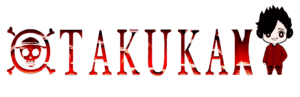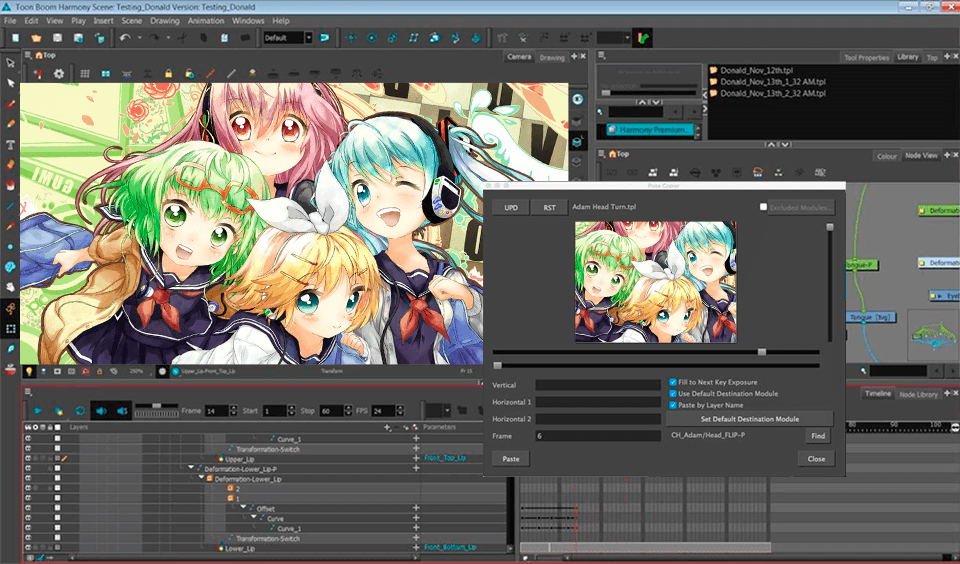Anime-style animation continues rising in popularity beyond Japan to captivate global audiences. With vivid colors, imaginative characters, and compelling storytelling, anime provides creative freedom for talented animators.
Fortunately, beginners and professionals can craft stunning anime-inspired animations with the right digital software tools.
Key Features To Consider
When evaluating animation software for anime projects, keep these capabilities in mind:
- Drawing Tools – Need robust brushes and pencils for sketching detailed anime characters and scenes
- Vector Animation – Anime relies heavily on vector tools to smoothly animate illustrated assets
- Bone Rigging – Simplifies animating characters by moving whole sections together
- Camera Animations – Dynamic camera movements heighten anime action sequences
Anime Animation Software for Beginners
Here are the leading programs for anime-style 2D digital animation projects:
1. Toon Boom Harmony
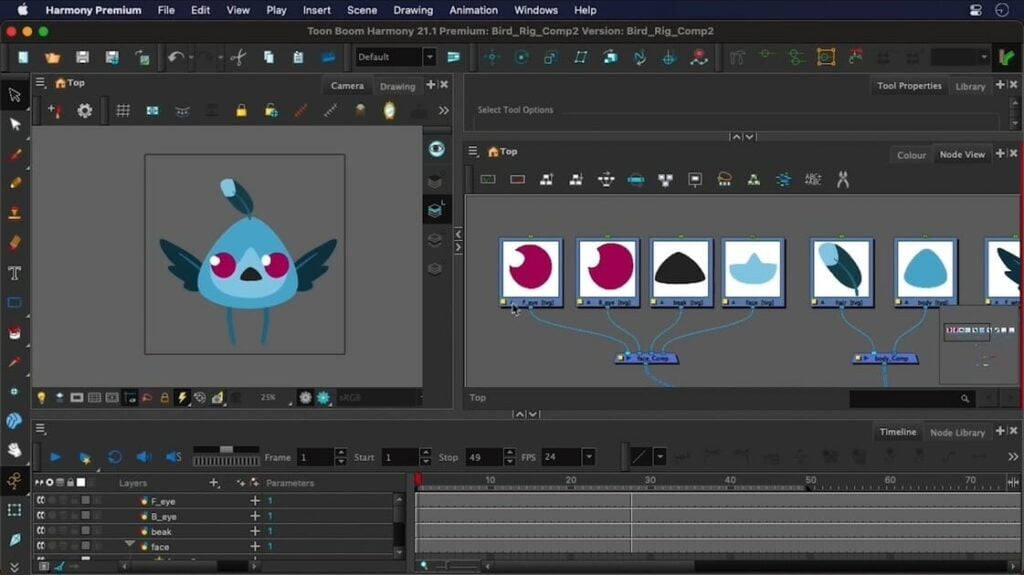
Toon Boom Harmony is a powerful and versatile animation software widely used in the industry, known for its excellence in 2D animation production. Whether a beginner or an experienced animator, Toon Boom Harmony offers a comprehensive set of tools catering to various skill levels.
Key Features:
- User-Friendly Interface: Toon Boom Harmony provides an intuitive and user-friendly interface, making it accessible for beginners while offering advanced features for professionals.
- Vector and Bitmap Animation: You can seamlessly integrate vector and bitmap elements in your animations, providing flexibility in your creative process.
- Rigging and Character Animation: The software excels in character animation with robust rigging tools. It allows you to create intricate character movements and expressions efficiently.
- Frame-by-Frame Animation: For traditional animators, Toon Boom Harmony supports frame-by-frame animation, allowing you to create detailed and expressive sequences.
- Multiplane Camera: The multiplane camera feature enables you to add depth to your scenes, enhancing the visual appeal of your animations.
- Special Effects: Toon Boom Harmony includes various special effects and compositing tools, allowing you to enhance your animations with dynamic elements.
- Professional Output: Whether you’re creating content for TV, film, or the web, Toon Boom Harmony supports high-quality output formats to meet industry standards.
- Harmony Premium: The Premium version offers advanced features like 3D camera rotation and access to additional effects, providing a more extensive toolkit for seasoned animators.
2. Moho Pro (Anime Studio)

Moho Pro, formerly known as Anime Studio, is a comprehensive animation software designed for both beginners and professionals. It’s recognized for its affordability, user-friendly interface, and powerful features that cater to various animation styles, including 2D and vector-based animation.
Key Features:
- Vector Animation: Moho Pro excels in vector-based animation, allowing for smooth and scalable graphics. This is particularly useful for creating animations with intricate details.
- Bone Rigging: The software offers a robust bone rigging system, enabling users to create complex character movements easily. This feature simplifies the animation process, making it accessible for all skill levels.
- Smart Bones: Moho Pro introduces Smart Bones, a feature that enhances the control and flexibility of your character rigs. Smart Bones help create more realistic and fluid movements.
- Frame-by-Frame Animation: For traditional animators, Moho Pro supports frame-by-frame animation, providing a familiar workflow for those who prefer this method.
- 3D Modeling: While primarily a 2D animation tool, Moho Pro includes basic 3D modeling capabilities, allowing users to add depth to their scenes and create more dynamic animations.
- Particle Effects: The software includes a variety of particle effects that can be applied to enhance the visual appeal of your animations, such as smoke, fire, and more.
- Integrated Lip-Syncing: Moho Pro streamlines the lip-syncing process by offering integrated tools for syncing character mouth movements with audio, saving time and effort.
- Content Library: Moho Pro comes with a content library that includes pre-made characters, props, and scenes. This is especially beneficial for beginners exploring animation without starting from scratch.
- Export Options: The software supports various export options, allowing users to save their animations in popular formats suitable for platforms like web and mobile.
3. Adobe Animate
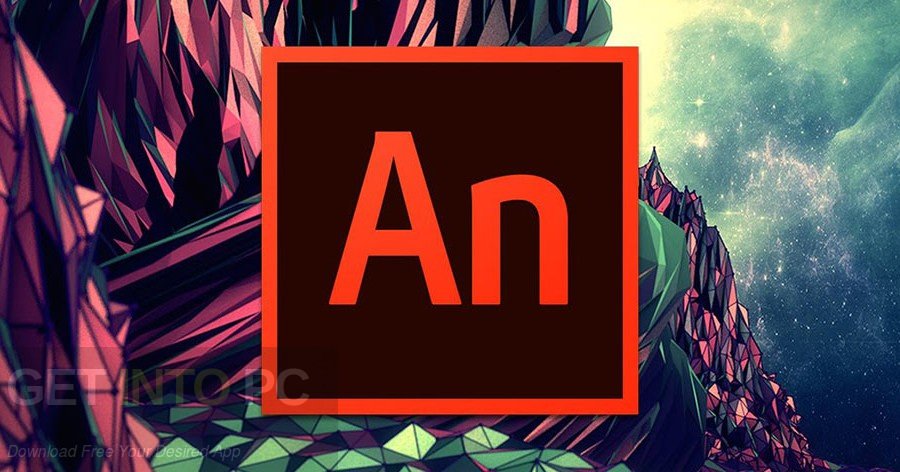
Adobe Animate is a powerful and widely used animation software that caters to a broad spectrum of users, from beginners to seasoned professionals. Renowned for its versatility and extensive feature set, Adobe Animate is an industry-standard tool for creating engaging and interactive animations.
Key Features:
- Vector Animation: Adobe Animate excels in vector-based animation, enabling users to create scalable graphics and maintain quality at any size. This is particularly advantageous for creating animations for various screen sizes.
- Timeline and Keyframes: The software features a robust timeline and keyframe-based animation, providing animators with a familiar and intuitive interface. Users can easily control the timing and transitions of their animations.
- Character Rigging: Adobe Animate offers advanced character rigging capabilities, allowing users to create complex character movements using a bone system. This feature streamlines the animation process and enhances the expressiveness of characters.
- Rich Media Authoring: Beyond traditional animation, Adobe Animate supports rich media authoring, making it suitable for creating interactive content, web banners, and multimedia presentations.
- HTML5 Canvas: The ability to export animations to HTML5 Canvas makes Adobe Animate an excellent choice for web designers. Animations can be seamlessly integrated into websites without relying on plugins.
- Asset Sculpting: Users can easily manipulate vector and raster content with the asset sculpting tools. This feature simplifies adjusting shapes and images directly within the software.
- Audio Synchronization: Adobe Animate provides tools for synchronizing animations with audio. Users can precisely time movements and actions to match the audio track, which is essential for lip-syncing and creating immersive experiences.
- Responsive Design: With responsive design features, animators can create content that adapts to different screen sizes and orientations, ensuring a consistent experience across devices.
- Extensive Asset Library: Adobe Animate includes an extensive library of pre-built assets, including characters, backgrounds, and interactive components. This helps users jumpstart their projects and explore different animation styles.
- Cross-Platform Compatibility: Animations created with Adobe Animate can be exported to various formats, making them compatible with different platforms, including desktop, mobile, and the web.
Adobe Animate stands out for its comprehensive features, making it a go-to choice for animators, designers, and developers working on diverse projects.
4. TVPaint Animation

TVPaint Animation is a versatile and professional animation software that caters to the needs of both beginners and experienced animators. Known for its powerful drawing and animation tools, TVPaint Animation offers a traditional frame-by-frame animation approach, providing artists with the flexibility to create captivating hand-drawn animations.
Key Features:
- Frame-by-Frame Animation: TVPaint Animation excels in traditional frame-by-frame animation, allowing users to draw each frame manually. This method provides a hands-on and artistic approach to animation, making it suitable for creating expressive and detailed animations.
- Brush Engine: The software features an advanced brush engine that simulates traditional art tools, such as brushes, pens, and pencils. This enables artists to achieve a natural and diverse range of strokes, fostering a traditional artistic feel.
- Onion Skinning: Onion skinning is a crucial feature for frame-by-frame animators, and TVPaint Animation provides robust onion skinning tools. Animators can view multiple frames simultaneously, helping them maintain consistency in movement and design.
- Multiplane Camera: TVPaint Animation includes a multiplane camera feature, allowing users to create depth and dimension in their animations. This feature is particularly useful for scenes that require a three-dimensional perspective.
- Full Animation Studio: Beyond drawing and animation, TVPaint Animation serves as a full animation studio with features for storyboarding, sound synchronization, and post-production. This makes it a comprehensive tool for the entire animation production process.
- Customizable Interface: The software offers a customizable interface, allowing users to arrange and tailor the workspace to their preferences. This flexibility enhances workflow efficiency and accommodates individual artistic workflows.
- Integration with External Devices: TVPaint Animation supports integration with external devices such as graphic tablets and touchscreens. This ensures a seamless and intuitive drawing experience, making it easier for artists to translate their vision onto the digital canvas.
- Special Effects and Filters: Animators can enhance their creations with various special effects and filters available in TVPaint Animation. This includes tools for adjusting colors, applying textures, and adding visual effects to bring animations to life.
- Export Options: The software provides various export options, allowing users to save their animations in different formats suitable for distribution, including video formats and image sequences.
- Community and Support: TVPaint Animation boasts an active community of users and offers comprehensive support, including tutorials and forums. This fosters a collaborative environment where animators can learn from each other and seek assistance when needed.
TVPaint Animation’s emphasis on traditional animation techniques, powerful drawing tools, and comprehensive studio features make it a preferred choice for artists who appreciate the craftsmanship of hand-drawn animation.
Which Program Is Best For You?
Budget, skill level, project scope, and other factors determine what solution fits your animation goals. For pros collaborating on full productions, ToonBoom rules, whereas hobbyists benefit from Moho’s approachability. Luckily, wide software choices exist to put high-quality anime animation at any creator’s fingertips.
The pathways for creating anime-influenced magic on screen continue expanding. Whether using cutting-edge or entry-level tools, the only true limit is the imagination and drive to bring amazing visions to animated life through digital technology.